セルの罫線をクリアするには、BordersコレクションのLineStyleプロパティで設定します。
例
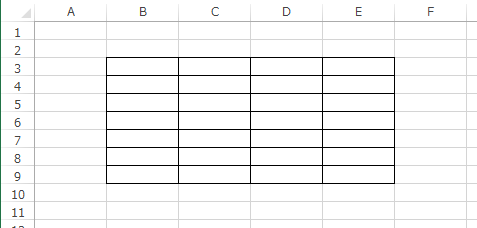
たとえば、セルC5~D7までの範囲の罫線をクリアするには次のように記述します。
Sub ClearLine()
Range("C5:D7").Borders.LineStyle = xlLineStyleNone
End Sub
実行結果
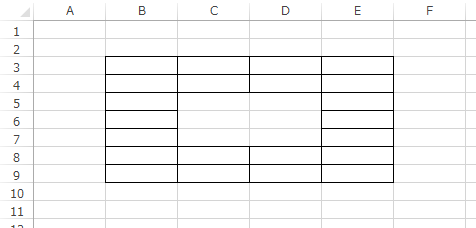
comments powered by Disqus
スポンサーリンク
2017年6月22日 (木) 22:18 in Excel , VBA
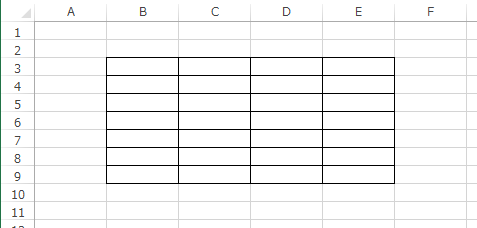
Sub ClearLine()
Range("C5:D7").Borders.LineStyle = xlLineStyleNone
End Sub
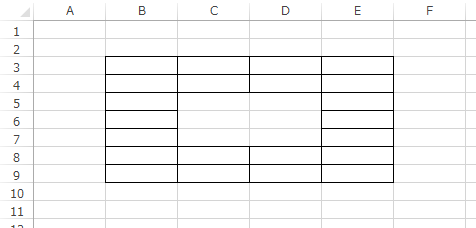
スポンサーリンク